Smplsale Categories: Effortlessly Organize & Manage Your Inventory
Simplify your inventory, boost your sales.
With Smplsale’s categories feature, organizing your products has never been easier. Whether you’re managing a vast catalog for wholesale or keeping track of a streamlined inventory for e-commerce, our intuitive system allows you to group, filter, and search products with precision. Perfectly integrated with your cloud inventory management software, Smplsale helps you categorize your products in a way that makes sense for your business, making it easier to find, track, and manage them.
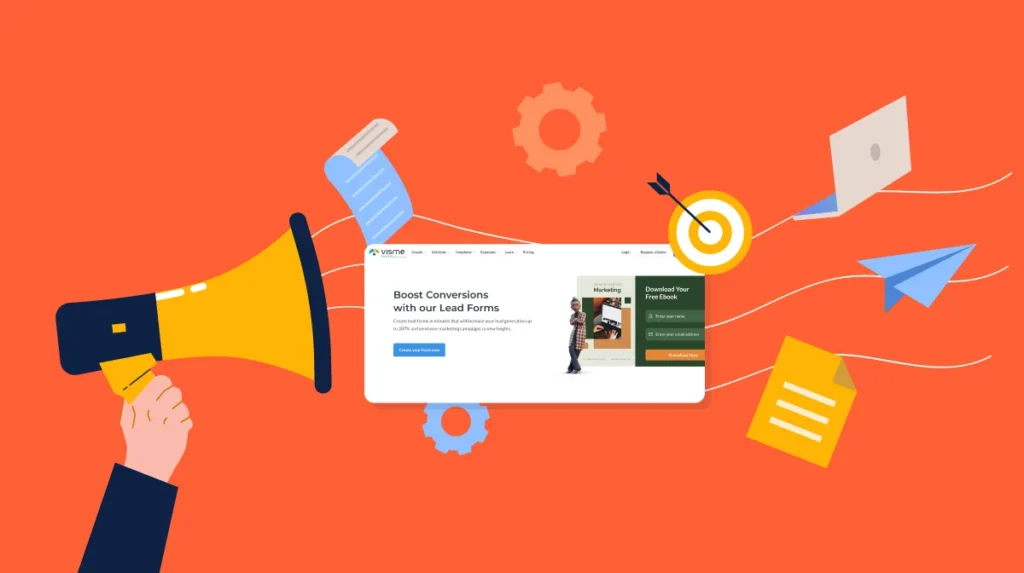
Organize Products by Categories & Subcategories
With Smplsale, categorizing products goes beyond just assigning labels. Our inventory management software makes it easy to break down large product catalogs into meaningful groups, improving organization, searchability, and reporting.
Key Features:
- Create unlimited categories and subcategories
- Organize by product type, supplier, brand, price range, and more
- Seamlessly assign products to one or more categories
- Quick product search and filtering across your inventory management system online
- Full visibility of stock levels by category for faster decision-making


Fully Integrated with CRM & Sales
Smplsale doesn’t just help you organize — it helps you sell better. By integrating categories with CRM and inventory management, you get a full 360° view of your products and sales data.
- Use cloud-based inventory management to track stock by category
- Identify top-selling products across categories for smarter marketing
- Easily manage product bundles and variations within categories
- Gain insights into inventory performance through real-time inventory tracking
Smplsale Categories
Integrates With Everything That Drives Sales
Smplsale connects your entire sales engine in one place:
CRM and inventory management
POS system with inventory management
Online invoice management
Online sales and inventory management system
Inventory control management + lead tracking
Real-Time Updates & Insights
Smplsale ensures that your product categories are always up-to-date with real-time synchronization. Whether it’s adding new products, updating stock levels, or changing pricing, everything is reflected across your sales and inventory management system instantly.
- Product updates synced across categories in real-time
- Smart alerts when inventory in a specific category runs low
- Analyze performance per category with built-in reporting tools
- Easily scale as your catalog grows with cloud-based inventory solutions


Cloud-Based & Accessible Anywhere
Smplsale’s cloud inventory management software ensures that your categories are always accessible and fully synchronized, no matter where your team is working.
- Access categories from any device, anytime
- Mobile-friendly interface for remote teams and sales reps
- Perfect for businesses using inventory automation software
How the Lead Management Feature Works
Smpl Sale’s Lead Management feature is designed to simplify the process of managing leads while maximizing conversion rates. Here’s how it works:
Lead Capture
Collect leads from various sources like in-store visits, online inquiries, social media, or direct referrals. The system centralizes all your leads in one easy-to-access dashboard.
Organized Lead Database
View and organize all your leads in a structured format. Each lead profile contains: o Contact details (name, phone, email) o Source of the lead o Status (new, contacted, in progress, closed) o Notes or comments about interactions
Customizable Lead Stages
Define and track the stages of your sales funnel. Customize the process to fit your business model, whether it’s inquiry, follow-up, demo, or closed sale.
Lead Prioritization
Use scoring tools or tags to prioritize leads based on their potential value. Focus on high-priority leads that are more likely to convert.
Automated Follow-Ups
Set reminders or automate follow-up emails, calls, or messages. This ensures that no lead is left unattended and helps keep your prospects engaged.
Integration with CRM
Seamlessly move leads into your CRM system when they convert into customers. Keep their purchase history and preferences on file for future interactions.
Detailed Reporting & Insights
Monitor the performance of your lead management efforts with detailed analytics. Track metrics like: o Number of new leads o Conversion rates o Lead response times o Revenue generated from converted leads
